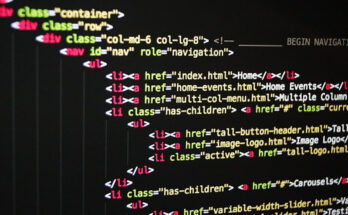Contents
- 1 Introduction
- 2 Section 1: Introduction to Tally Prime
- 3 Section 2: Getting Started with Tally Prime
- 4 Section 3: Basic Accounting in Tally Prime
- 5 Section 4: Advanced Accounting Features
- 6 Section 5: Financial Reporting
- 7 Section 6: Tally Prime Shortcuts and Tips
- 8 Section 7: Data Security and Backup
- 9 Section 8: Tally Prime Updates and Support
- 10 Conclusion
Introduction
In the dynamic landscape of accounting software, Tally Prime stands as a stalwart, offering robust features and user-friendly interfaces. This tutorial is designed for beginners, providing a comprehensive course to navigate Tally Prime effectively. From installation to advanced functionalities, each section is crafted to empower users with the knowledge needed to harness the full potential of Tally Prime.
Section 1: Introduction to Tally Prime
1.1 Understanding Tally Prime
- Overview of Tally Prime’s purpose and capabilities.
- Introduction to the Tally Prime interface.
1.2 System Requirements and Installation
- Hardware and software prerequisites.
- Step-by-step guide for installing Tally Prime.
Section 2: Getting Started with Tally Prime
2.1 Creating a Company
- Walkthrough of the process to create a new company.
- Understanding company features and configurations.
- Exploring the dashboard and menu options.
- Understanding the various components of the Tally Prime interface.
2.3 Configuring Company Settings
- Customizing settings to align with specific business requirements.
- Setting up financial years and other critical configurations.
Section 3: Basic Accounting in Tally Prime
3.1 Chart of Accounts
- Creating and managing ledgers.
- Understanding groups and sub-groups in the chart of accounts.
3.2 Voucher Entry
- Step-by-step guide to entering different types of vouchers.
- Best practices for accurate and efficient voucher entry.
3.3 Bank Reconciliation
- Importance of bank reconciliation.
- Performing bank reconciliation in Tally Prime.
Section 4: Advanced Accounting Features
4.1 Inventory Management
- Setting up stock groups and items.
- Managing stock transactions and tracking inventory.
4.2 Taxation in Tally Prime
- Configuring GST and other tax-related settings.
- Generating GST reports and filing returns.
4.3 Budgets and Controls
- Creating budgets for different financial periods.
- Implementing controls for expenditure and cash flow.
Section 5: Financial Reporting
5.1 Financial Statements
- Generating balance sheets, profit and loss statements, and cash flow statements.
- Understanding the importance of financial reporting.
5.2 Ratio Analysis
- Using Tally Prime for ratio analysis.
- Interpreting key financial ratios for decision-making.
Section 6: Tally Prime Shortcuts and Tips
6.1 Keyboard Shortcuts
- Time-saving keyboard shortcuts for efficient navigation.
- Customizing shortcuts to suit personal preferences.
6.2 Tips for Speed and Accuracy
- Best practices to enhance data entry speed.
- Avoiding common errors and troubleshooting tips.
Section 7: Data Security and Backup
7.1 User Access Control
- Setting up user roles and permissions.
- Ensuring data security through user access controls.
7.2 Data Backup and Restore
- Implementing regular data backup procedures.
- Restoring data in case of system failures or data loss.
Section 8: Tally Prime Updates and Support
8.1 Updating Tally Prime
- Staying current with the latest features and bug fixes.
- Step-by-step guide to updating Tally Prime.
8.2 Tally Support Resources
- Accessing Tally’s official documentation and support forums.
- Utilizing online resources for issue resolution and learning.
Conclusion
This Tally Prime tutorial for beginners aims to demystify the complexities of accounting software, providing a step-by-step guide to mastering Tally Prime. From fundamental concepts to advanced features, users will gain a holistic understanding of how to leverage Tally Prime for efficient financial management. Whether you are a small business owner or an aspiring accountant, this course equips you with the skills needed to navigate the world of finance with confidence and precision.