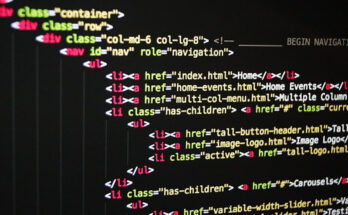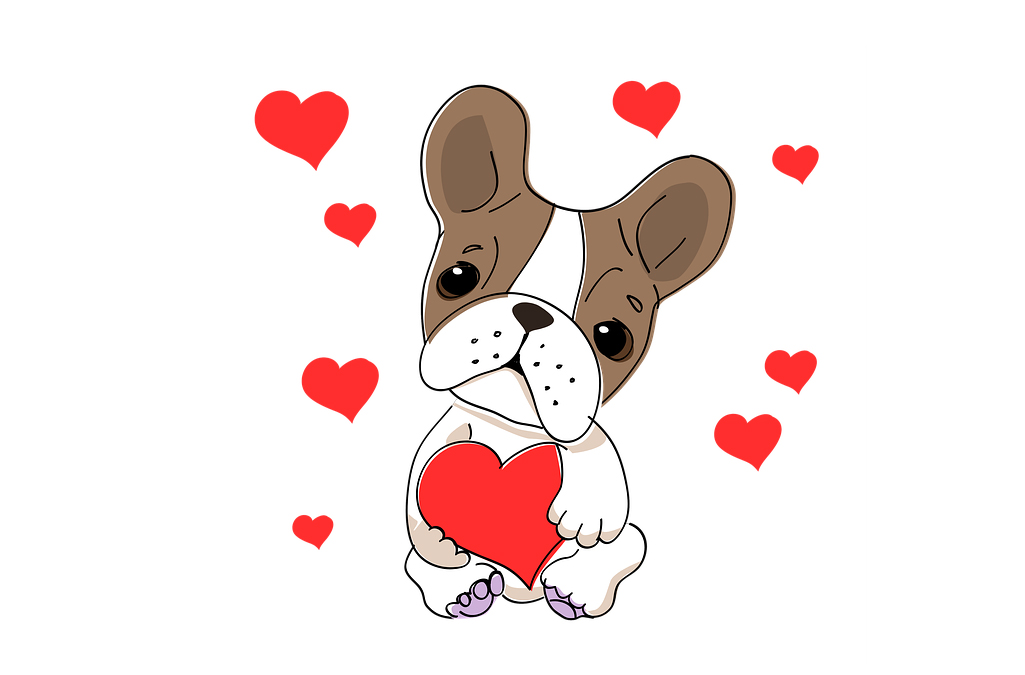
February 14 , 2024 Imphal By Banti Phurailatpam:
Adobe Flash, now known as Adobe Animate, has long been a staple tool for creating captivating animations and interactive content for the web. With its powerful features and versatile capabilities, Flash Animation software offers endless possibilities for animators and designers alike. In this advanced tutorial, we’ll explore some of the more intricate techniques and functionalities of Flash Animation, empowering you to take your animations to the next level.
Contents
- 1 1. Understanding Keyframes and Tweening
- 2 2. Utilizing Symbols and Instances
- 3 3. Exploring Advanced Animation Techniques
- 4 4. Harnessing the Power of ActionScript
- 5 5. Integrating Audio and Video
- 6 6. Optimizing for Web and Mobile
- 7 7. Experimenting with Filters and Effects
- 8 8. Collaborating and Sharing
1. Understanding Keyframes and Tweening
Keyframes and tweening are fundamental concepts in Flash Animation that allow you to create smooth and fluid motion. Keyframes represent specific points in time where changes occur in your animation, while tweening is the process of interpolating between keyframes to create motion. In Adobe Animate, you can use classic tweening, motion tweening, shape tweening, and more to achieve different types of animation effects.
2. Utilizing Symbols and Instances
Symbols and instances are essential components of Flash Animation that enable you to efficiently reuse and manage elements within your projects. Symbols can be graphics, movie clips, or buttons, while instances are individual occurrences of symbols placed on the stage. By using symbols and instances effectively, you can streamline your workflow, reduce file sizes, and maintain consistency across your animations.
3. Exploring Advanced Animation Techniques
Beyond basic motion tweening, Flash Animation software offers a wealth of advanced animation techniques to enhance your creations. Experiment with techniques such as masking, inverse kinematics (IK), frame-by-frame animation, and shape morphing to add depth, realism, and visual interest to your animations. Combine different techniques to achieve complex and dynamic motion effects that captivate your audience.
4. Harnessing the Power of ActionScript
ActionScript is a powerful scripting language used in Flash Animation to add interactivity and functionality to your projects. With ActionScript, you can create interactive buttons, games, simulations, and more, allowing users to engage with your animations in meaningful ways. Explore basic scripting concepts such as variables, functions, loops, and conditional statements, and gradually advance to more complex scripting techniques as you become more proficient.
5. Integrating Audio and Video
Incorporating audio and video elements into your animations can significantly enhance their impact and storytelling capabilities. Use Adobe Animate to import audio files, synchronize sound effects with animation sequences, and create immersive multimedia experiences. Similarly, leverage the software’s video import and editing features to integrate video clips, add visual effects, and create dynamic multimedia presentations.
6. Optimizing for Web and Mobile
When creating animations for the web or mobile devices, it’s essential to optimize your projects for performance, accessibility, and compatibility across different platforms and devices. Pay attention to file sizes, frame rates, and compression settings to ensure smooth playback and fast loading times. Test your animations on various browsers, devices, and screen sizes to ensure they display correctly and function as intended.
7. Experimenting with Filters and Effects
Adobe Animate offers a wide range of filters and effects that allow you to apply stunning visual enhancements to your animations. Experiment with effects such as blur, glow, drop shadow, and color adjustments to add depth, texture, and atmosphere to your scenes. Combine multiple filters and effects to create unique and eye-catching visual styles that set your animations apart.
8. Collaborating and Sharing
Collaboration and sharing are essential aspects of the animation production process, especially when working on large-scale projects or with a team. Use Adobe Animate’s collaboration features, such as shared libraries, asset sharing, and version control, to streamline collaboration and ensure consistency across your projects. Additionally, explore different publishing options, including HTML5 Canvas, WebGL, and animated GIFs, to share your animations with the world.
Conclusion
Mastering advanced Flash Animation techniques requires time, practice, and dedication, but the rewards are well worth the effort. By understanding keyframe animation, utilizing symbols and instances, exploring advanced techniques, harnessing the power of ActionScript, integrating multimedia elements, optimizing for web and mobile, experimenting with filters and effects, and embracing collaboration and sharing, you can create captivating animations that captivate and inspire your audience. With Adobe Animate as your tool of choice, the possibilities for creative expression are endless.