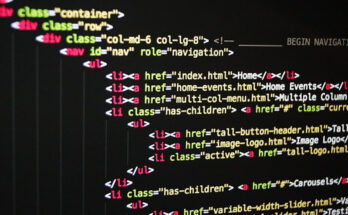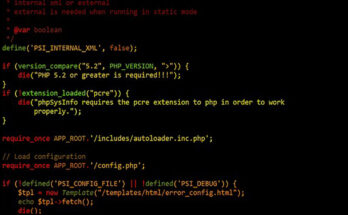Keyframes and tweening are foundational concepts in Flash Animation, serving as the building blocks for creating smooth and dynamic motion within your animations. In this advanced tutorial, we’ll delve deeper into understanding keyframes and tweening in Adobe Animate (formerly known as Adobe Flash), exploring their functionalities, techniques, and applications to elevate your animation skills to the next level.
Contents
Understanding Keyframes:
Keyframes represent specific points in time within your animation timeline where changes occur. They serve as reference points for defining the appearance and properties of objects or elements at that particular moment. In Adobe Animate, you can create keyframes by inserting frames at desired positions on the timeline and modifying the attributes of objects, such as position, scale, rotation, opacity, and color.
Types of Keyframes:
- Blank Keyframes: Blank keyframes serve as placeholders on the timeline without any visible content. They are often used to mark significant points in the animation sequence or as placeholders for future content.
- Regular Keyframes: Regular keyframes contain content or objects on the stage and define their appearance or properties at that specific point in time. Any changes made to objects on a regular keyframe will be reflected in the animation.
- Keyframe Labels: Keyframe labels are used to mark specific frames with descriptive names, making it easier to navigate and reference key points in the timeline. They are commonly used for organizing and annotating complex animations.
Understanding Tweening:
Tweening, short for “in-betweening,” is the process of generating intermediate frames between two keyframes to create smooth and fluid motion. It allows you to define the starting and ending states of an object or element and automatically calculates the in-between frames to transition smoothly from one state to another. Adobe Animate offers several types of tweening, including classic tweening, motion tweening, and shape tweening, each suited for different types of animation effects.
Types of Tweening:
- Classic Tweening: Classic tweening is used to animate changes in position, scale, rotation, opacity, and other properties of objects over a specified range of frames. It provides basic interpolation between keyframes and is ideal for linear or uniform motion effects.
- Motion Tweening: Motion tweening is a more advanced form of tweening that allows you to animate complex motion paths, transformations, and easing effects. It enables you to create natural-looking motion effects, such as bouncing, swinging, or accelerating and decelerating motion.
- Shape Tweening: Shape tweening is specifically used for morphing between two or more shapes or vector graphics. It automatically interpolates between the shapes’ vertices, creating smooth transitions and transformations. Shape tweening is commonly used for animating shape changes, such as morphing between different objects or transforming objects into other objects.
Tips for Effective Keyframing and Tweening:
- Plan Your Animation: Before diving into keyframing and tweening, plan out your animation sequence and storyboard to visualize the desired motion and transitions.
- Use Motion Guides: Motion guides allow you to define custom paths for objects to follow during motion tweening, enabling precise control over complex motion paths.
- Experiment with Easing: Easing effects add realism and fluidity to animations by adjusting the acceleration and deceleration of motion. Experiment with different easing presets or customize easing curves to achieve the desired effect.
- Combine Tweening Techniques: For complex animations, consider combining multiple tweening techniques, such as motion tweening with shape tweening or classic tweening with motion guides, to achieve the desired results.
- Optimize Performance: To optimize performance and file size, limit the number of keyframes and tweens in your animation, avoid unnecessary complexity, and optimize assets for web delivery.
Conclusion:
Mastering keyframes and tweening is essential for creating professional-quality animations in Adobe Animate. By understanding the principles of keyframing, mastering different types of tweening, and applying advanced techniques and best practices, you can bring your animations to life with smooth, dynamic motion and captivating visual effects. Experiment, practice, and explore the creative possibilities of keyframes and tweening to unleash your full potential as an animator in the world of Flash Animation.