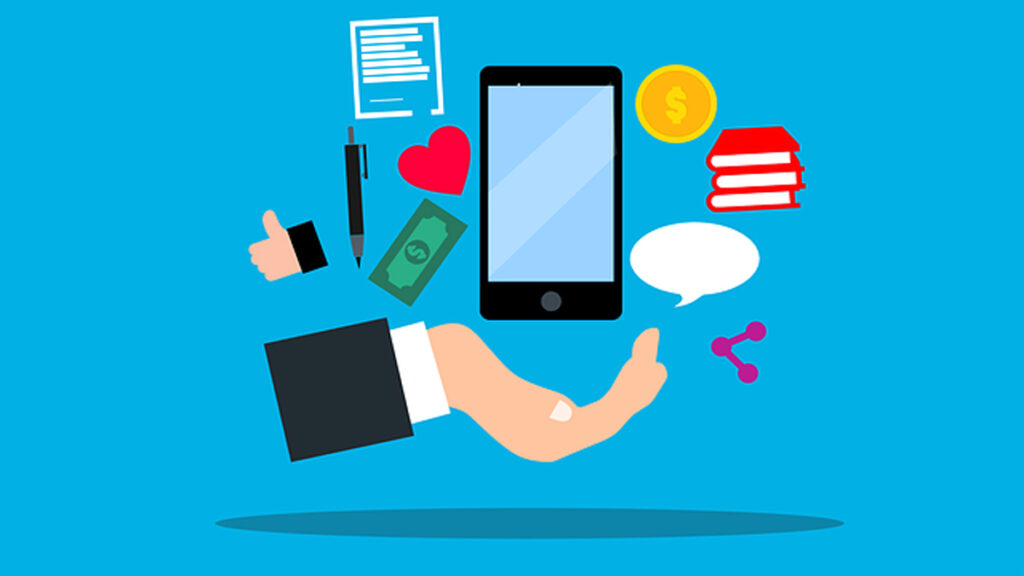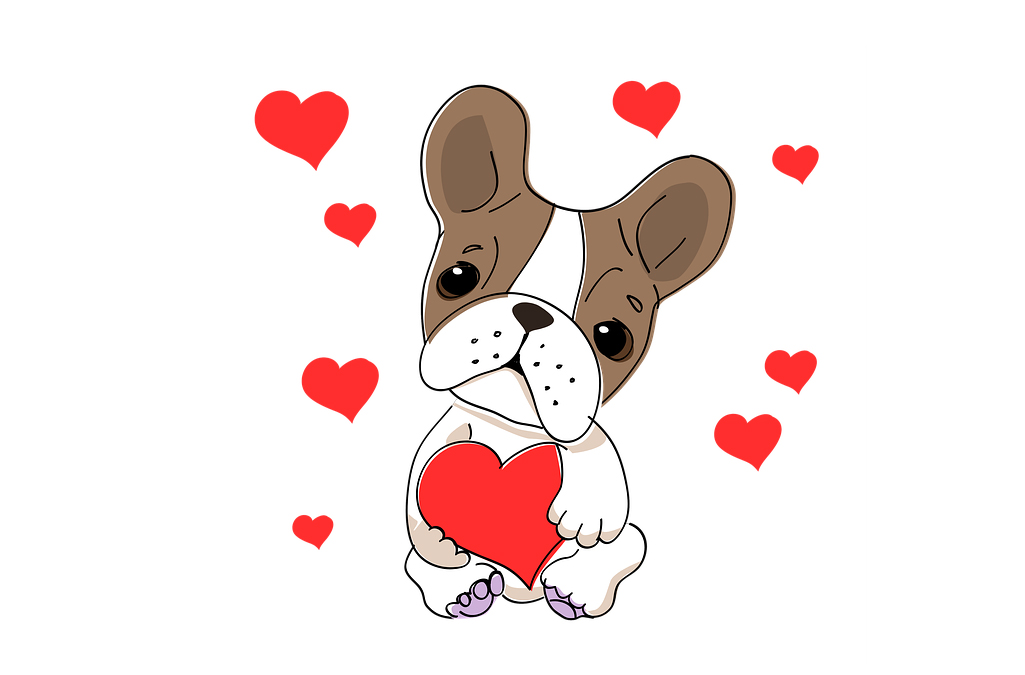Mastering Advanced HTML: A Comprehensive Tutorial
HTML (Hypertext Markup Language) is the backbone of the web, serving as the foundation for creating web pages and applications. While HTML is relatively simple to learn, mastering advanced techniques and best practices can take your web development skills to the next level. In this tutorial, we’ll explore advanced HTML concepts and techniques that will empower you to create dynamic, accessible, and responsive web content with confidence.
February 17 , 2024 Imphal By Banti Phurailatpam:
1. Understanding Semantic HTML:
Semantic HTML refers to using HTML elements that convey meaning and structure to both browsers and developers. By using semantic elements like <header>, <nav>, <main>, <section>, <article>, <aside>, and <footer>, you can create well-organized, accessible, and SEO-friendly web pages. Understanding and implementing semantic HTML is crucial for improving the readability, maintainability, and search engine optimization (SEO) of your web content.
2. Mastering HTML Forms:
HTML forms are essential for collecting user input and interacting with website visitors. Advanced HTML forms allow you to create complex forms with various input types, validation rules, and interactive elements. Explore advanced form elements such as <input> types (e.g., email, date, range), <textarea> for multi-line text input, <select> for dropdown menus, and <label> for associating form controls with their labels. Additionally, leverage HTML5 form attributes and APIs, such as required, pattern, autocomplete, and form validation, to enhance the usability and functionality of your forms.
3. Incorporating Multimedia Content:
HTML provides native support for embedding multimedia content, including images, audio, video, and interactive elements. Explore advanced techniques for embedding multimedia content using <img>, <audio>, <video>, <iframe>, and <embed> elements. Additionally, learn how to optimize multimedia assets for web delivery by specifying dimensions, formats, compression settings, and accessibility attributes.
4. Implementing Responsive Design:
Responsive design is essential for creating web pages that adapt and respond to different screen sizes and devices. Advanced HTML techniques, such as using viewport meta tags, media queries, and flexible layout techniques (e.g., CSS Grid, Flexbox), enable you to create responsive web layouts that provide optimal viewing experiences across desktops, tablets, and smartphones. Learn how to design and develop responsive web pages that dynamically adjust content layout, font sizes, and navigation menus based on the user’s device and screen size.
5. Enhancing Accessibility:
Web accessibility is critical for ensuring that your web content is usable and accessible to all users, including those with disabilities. Advanced HTML techniques, such as using semantic elements, providing alternative text for images, creating accessible forms, and implementing keyboard navigation, enable you to create accessible web experiences that comply with accessibility standards, such as the Web Content Accessibility Guidelines (WCAG). Prioritize accessibility in your HTML markup and design to ensure that all users can access and interact with your web content effectively.
6. Integrating External Resources:
HTML allows you to integrate external resources, such as fonts, icons, stylesheets, and scripts, into your web pages to enhance functionality and aesthetics. Explore advanced techniques for linking external resources using <link>, <script>, and <style> elements, as well as third-party libraries and frameworks, such as Google Fonts, Font Awesome, and Bootstrap. Learn how to optimize resource loading, manage dependencies, and leverage content delivery networks (CDNs) to improve performance and reliability.
7. Implementing Metadata and SEO:
Metadata plays a crucial role in improving the discoverability and visibility of your web pages in search engine results. Advanced HTML techniques, such as using meta tags, title tags, and structured data markup (e.g., Schema.org), enable you to optimize your web pages for search engines and enhance their SEO performance. Learn how to craft descriptive, relevant, and keyword-rich metadata that accurately reflects the content and purpose of your web pages.
8. Exploring HTML5 APIs and Features:
HTML5 introduces a wide range of new APIs and features that enable advanced functionality and interactivity in web applications. Explore HTML5 APIs, such as the Geolocation API, Web Storage API, Web Workers API, Canvas API, and Drag and Drop API, to incorporate advanced features like geolocation, offline storage, background processing, interactive graphics, and drag-and-drop functionality into your web applications. Experiment with cutting-edge HTML5 features to push the boundaries of web development and create innovative user experiences.
Conclusion:
Mastering advanced HTML techniques is essential for creating modern, accessible, and responsive web content that engages users and delivers exceptional experiences. By understanding semantic HTML, mastering HTML forms, incorporating multimedia content, implementing responsive design, enhancing accessibility, integrating external resources, optimizing metadata and SEO, and exploring HTML5 APIs and features, you can take your web development skills to new heights and build compelling web experiences that stand out in today’s digital landscape. Experiment, practice, and continue learning to stay ahead of the curve and unlock the full potential of HTML in your web projects.
Mastering Advanced HTML: A Comprehensive Tutorial Read More