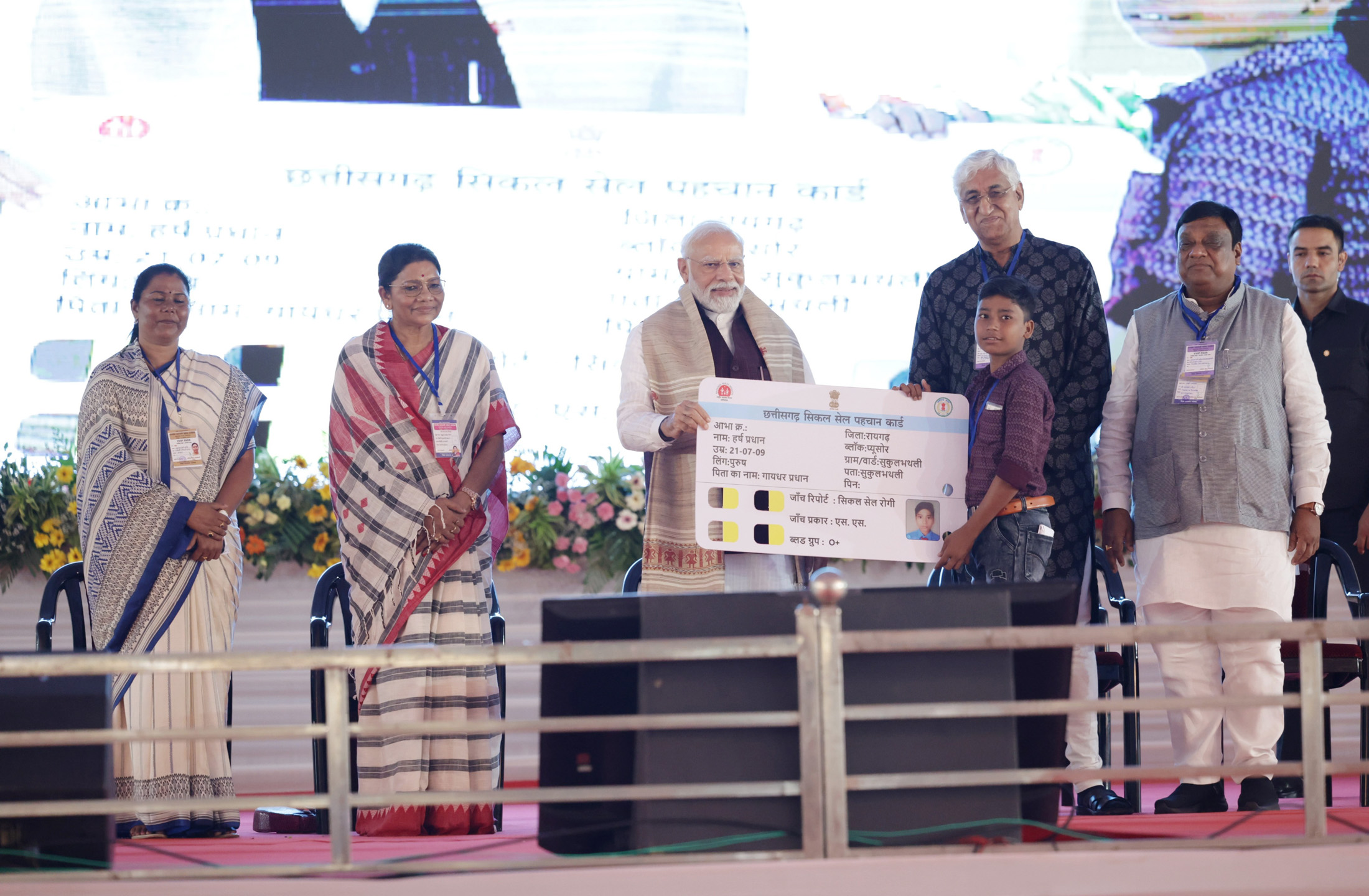February 23 , 2024 Imphal By Banti Phurailatpam:
Rotoscoping is a technique used in animation, visual effects, and video editing to create complex masks or mattes around objects or characters in motion. Advanced roto software provides powerful tools and functionalities to streamline the rotoscoping process and achieve precise and realistic results. In this tutorial, we’ll explore advanced techniques and workflows for rotoscoping using professional-grade software, empowering you to tackle even the most challenging rotoscoping tasks with confidence and efficiency.
Contents
1. Understanding Rotoscoping Basics:
Before diving into advanced techniques, it’s essential to have a solid understanding of the fundamentals of rotoscoping. Rotoscoping involves tracing or outlining objects frame by frame to create mattes or masks for compositing or manipulation purposes. This process requires patience, attention to detail, and a good eye for motion and shape.
2. Mastering Keyframing and Tracking:
Keyframing is a fundamental technique in rotoscoping, allowing you to define the shape and position of your rotoscope mask at different points in time. Advanced roto software provides sophisticated keyframing tools, including bezier handles, spline interpolation, and motion blur controls, to create smooth and accurate motion paths.
Additionally, many roto software packages offer automatic tracking capabilities, allowing you to track the movement of objects or characters in your footage and apply that motion to your rotoscope mask. Experiment with different tracking algorithms, such as point tracking, planar tracking, or feature tracking, to find the best approach for your specific project.
3. Utilizing Roto Brushes and Refinement Tools:
Roto brushes are powerful tools that enable you to quickly and intuitively create rotoscope masks by painting directly onto the footage. Advanced roto software often includes advanced brush settings, such as brush size, hardness, opacity, and feathering, to achieve precise and natural-looking results.
In addition to roto brushes, many roto software packages offer refinement tools, such as edge feathering, edge snapping, and matte manipulation, to fine-tune and polish your rotoscope masks. Experiment with these tools to achieve seamless integration between the rotoed elements and the background footage.
4. Leveraging Advanced Masking Techniques:
Advanced roto software often provides a wide range of masking techniques and features to tackle complex rotoscoping challenges. Experiment with techniques such as garbage matting, spline warping, roto shapes, and motion blur compensation to address difficult motion, occlusions, or perspective changes in your footage.
Additionally, explore the use of alpha channels, mattes, and holdout mattes to isolate and manipulate specific elements within your composition. By combining different masking techniques, you can achieve intricate rotoscope effects while maintaining flexibility and control over your project.
5. Optimizing Workflow and Efficiency:
Efficiency is key when tackling large-scale rotoscoping projects. Advanced roto software offers a variety of workflow optimizations and automation tools to streamline the rotoscoping process and maximize productivity.
Take advantage of features such as batch processing, keyboard shortcuts, scripting, and integration with other software tools to accelerate repetitive tasks and minimize manual labor. Additionally, organize your project files, footage, and assets efficiently to stay organized and focused throughout the rotoscoping process.
6. Experimenting with Creative Effects and Integration:
Rotoscoping isn’t just about creating masks; it’s also an opportunity to unleash your creativity and explore new visual possibilities. Experiment with creative effects, such as motion graphics, particle effects, color grading, and compositing, to enhance your rotoscope animations and add depth and dimension to your projects.
Furthermore, explore integration with other software tools and workflows, such as 3D animation, motion tracking, and visual effects compositing, to expand your capabilities and take your rotoscoping projects to the next level. By combining rotoscoping with other techniques and disciplines, you can achieve truly innovative and compelling results.
Conclusion:
Advanced roto software offers a wealth of tools, techniques, and capabilities to tackle even the most challenging rotoscoping tasks with precision and efficiency. By mastering keyframing and tracking, utilizing roto brushes and refinement tools, leveraging advanced masking techniques, optimizing workflow and efficiency, experimenting with creative effects and integration, you can elevate your rotoscoping skills to new heights and unleash your full creative potential in the world of animation, visual effects, and video editing. Experiment, practice, and explore the creative possibilities of advanced roto software to achieve stunning and impactful results in your projects.